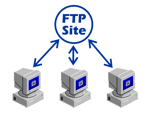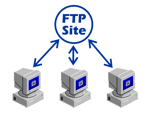No waiting for the Troop Webmaster to post information. Your information
from a centralized FTP site will be as up-to-date as what the Scoutmaster
has.
-
Your package was shipped on 09/12/05 but if you wish to get started now,
click on the following link to download a full copy of TM2005Setup.EXE
.
-
http://www.troopmaster.com/download.html
.
-
During SETUP enter the following license information:
-
Unit: 174
-
License Key: 5*****5 (You will get this by e-mail from a Troop
Committee Member who uses Troopmaster)
-
Expiration: 10/***** (You will get this by e-mail from a Troop
Committee Member who uses Troopmaster)
-
Important - If asked, select New User, so that you do not overwrite
what is already on the FTP site.
-
The program asks for a password to "change data" set by the system administrator.
Chris Long has this password for those who will be changing data.
Please see him if you are one of these. Otherwise continue.
B. Activate TroopMaster DotNet within TroopMaster 2005
-
Since the full DotNet capability is embedded in the TroopMaster 2005 program,
no separate DotNet CD is needed and no package will be sent to you.
-
Start TroopMaster 2005 and check your 'Help>About' dialog. Note the
version of TroopMaster that you are running.
-
Check the 'Patches' area of our web site, http://www.troopmaster.com/products/troopmaster/troopmaster_patch.html
-
If your TroopMaster version is earlier than the one currently listed in
the patch area as TroopMaster 2005 - Vxxxx , then download and run
the free update patch.
-
Select the 'File>TroopMaster DotNet' menu option and follow the on-screen
instructions.
-
Check the box for Activate TroopMaster DotNet
-
FTP Site: dotnet.troopmaster.com (should already be filled
in for you)
-
Port: 21 (should already be filled in for you)
-
User ID: 0*****T (You will get this by e-mail from a
Troop Committee Member who uses Troopmaster)
-
Password: R******T (You will get this by e-mail from
a Troop Committee Member who uses Troopmaster)
-
Select the radio button for Prompt for Read Only (necessary only for Administrators
who will sometimes change data).
-
Enter your name, e-mail address, and phone number (necessary only for Administrators
who will sometimes change data).
-
Click OK
For security purposes, this FTP site can only be used by and for
DotNet. Nothing else can be stored on the site and you cannot use these
entries to directly log into the site with any other program.
Procedures for using the DotNet feature are in section 3.14 of the TroopMaster
2005 Users Manual, which is accessible through the 'Help>View Users Manual'
menu option. If you have any questions getting started, please call TroopMaster's
user support line.
When you start Troopmaster 2005 DotNet it will ask if you want to start
it up in Read Only mode. Answer Yes if you just want to look at the
data. Answer No if you want to make changes. Changes are made
effective when you close the Troopmaster application, which you should
do as soon as you have made your changes.